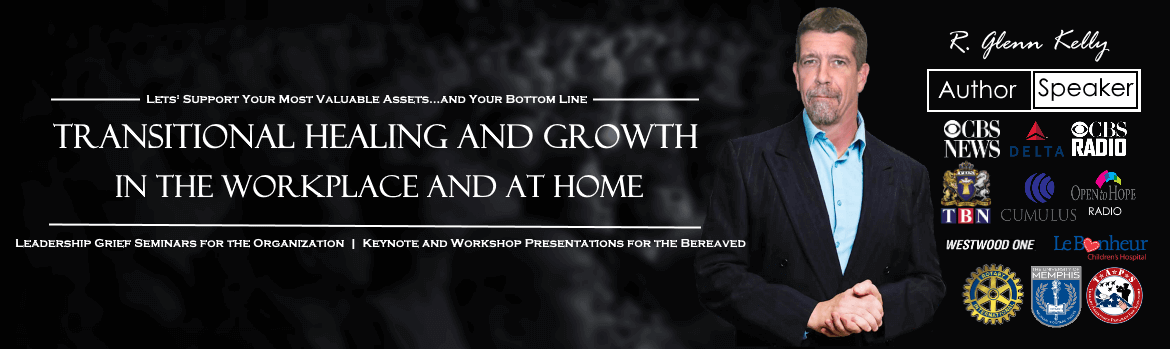eBook Format Help
Helpful Software Downloads:
 Dowload Adobe Reader, if Needed….used for PDF eBooks on PC and MAC
Dowload Adobe Reader, if Needed….used for PDF eBooks on PC and MAC
I recommend you download Calibre eBook Manager to your pc or MAC. Calbre can view and convert your eBook files to any format you desire and easily transfer them to portable eReadinhg devices instantly.
As a General Guide, Consider the Following Devices and Recommended eFormats
PC or Mac — PDF or EPUB
iPad, iPhone, and iPod Touch — EPUB or PDF
Kindle and Kindle Fire — MOBI or PDF
Android — EPUB
NOOK, NOOK Color and NOOK Tablet — EPUB
Sony Reader and Other eReaders — EPUB
Note: If page fidelity is important to you, choose the PDF version of a book; it exactly reproduces the original printed page and can be viewed with the popular Adobe Reader software on many devices.
General eBook Format Notes
Macs and PCs can read files in both EPUB and PDF formats.
Most tablets and eReaders (including the iPad and Nook) and smartphones (including the iPhone and Android) can read eBook files in the popular EPUB format. Most can also read eBooks in PDF, although PDF eBooks don't always display well on smaller screens. To the right you'll see links to specific instructions for using our eBooks on the most popular eReaders and smartphones.
Kindle eReaders use Amazon's somewhat proprietary MOBI file format. MOBI-formatted books can also be viewed on iPhone, iPad, and BlackBerry devices, as well as personal computers, via the Kindle app. Other eReaders, however, such as the Nook and Sony Reader, cannot read Kindle's MOBI eBooks. Kindles can also read PDF-formatted eBooks. To learn about using MOBI and PDF files on the Kindle, see the Kindle section of this guide.
If versatility is important to you, choose the EPUB version of a book when available; it's compatible with almost all devices and will look best on the screen of your specific device. Note that EPUB files will not work on the Kindle unless they are first converted to MOBI. If you have a Kindle, we recommend downloading the MOBI version of our eBooks, when available. If MOBI is not available, choose the PDF version. If you would prefer to download the EPUB and convert it for use on your Kindle, an internet search can provide you with several options, such as using a program called Calibre to do the conversion. The actual conversion process is beyond the scope of these help pages.
If page fidelity is important to you, choose the PDF version of a book; it exactly reproduces the original printed page and can be viewed with the popular Adobe Reader software on many devices.